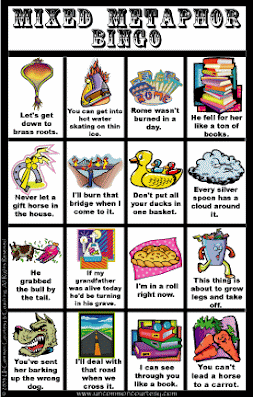Sunday, December 11, 2011
Sunday, December 4, 2011
Project #10 Final Report on my PLN
My PLN, thinking back on it, did not start in this class. Before EDM310, I already had friends and relatives I could go to if I had questions about technology or education. I discovered Symbaloo in this class, but already had Facebook and Twitter. Thanks to EDM310, my PLN has grown tremendously. Since my last PLN report, I have added several educators, technology gurus and several educational and informative websites.
Twitter and Facebook are great sites for sharing links, articles and different teaching techniques. They are also great because you can throw a question out into the universe and people answer you quickly and enthusiastically! For me, Facebook is the most beneficial of the two. I had friends on Facebook that I didn’t even know were teachers and when I shared links, such as Jose Picardo’s Box of Tricks, they thanked me for them. They also started sharing things with me once they found out I was an education major.
Some of the people I have added were already on Facebook, such as Deanna Whitehead, Carla Hall, Joshua Andry, Jeanette Schill and Susan Avinger. Some are former EDM310 students, like Lisiana Emmett. She and other teacher friends of mine have helped me with projects for this class and were kind enough to offer me help any time in the future.
Just about all of the websites and blogs I reviewed because of this class have been added to my PLN. Dr. Strange has provided us with a plethora of information to help develop us professionally. I now regularly visit resourceful education sites such as Blog 4 Edu and The Edublogger. Some sites I have found on my own are Educause, Cybraryman, The Educator’s PLN and Homeschool.com.
My PLN can be compared to my journey as an educator ~ I will never stop learning and my PLN will never stop growing.
Twitter and Facebook are great sites for sharing links, articles and different teaching techniques. They are also great because you can throw a question out into the universe and people answer you quickly and enthusiastically! For me, Facebook is the most beneficial of the two. I had friends on Facebook that I didn’t even know were teachers and when I shared links, such as Jose Picardo’s Box of Tricks, they thanked me for them. They also started sharing things with me once they found out I was an education major.
Some of the people I have added were already on Facebook, such as Deanna Whitehead, Carla Hall, Joshua Andry, Jeanette Schill and Susan Avinger. Some are former EDM310 students, like Lisiana Emmett. She and other teacher friends of mine have helped me with projects for this class and were kind enough to offer me help any time in the future.
Just about all of the websites and blogs I reviewed because of this class have been added to my PLN. Dr. Strange has provided us with a plethora of information to help develop us professionally. I now regularly visit resourceful education sites such as Blog 4 Edu and The Edublogger. Some sites I have found on my own are Educause, Cybraryman, The Educator’s PLN and Homeschool.com.
My PLN can be compared to my journey as an educator ~ I will never stop learning and my PLN will never stop growing.
Project #7 C4K November
In this Age of Exploration post, a student named Lauren discusses her choice to take a project-based history course, thinking it would be more fun than a lecture course. She quickly finds out that doing research and projects is not easy. She questions her choice. But she soon appreciates her decision when she realizes the freedom in choosing her own topics and being able to do projects the way she wants to do them. I told her I would also find a project-based course appealing because it is not as rigid as the usual classes with lectures and “burp-back” assignments and tests. I really liked the Clay P. Bedford quote she shared: “You can teach a student a lesson for a day; but if you can teach him to learn by creating curiosity, he will continue the learning process as long as he lives.”
Next, I was assigned to read day 291 of Mrs. Yollis' 365 blog project. In September, Mrs. Yollis received the Teacher of the Year award in her Los Angeles school district. One reward she received was a MobiView, which is an interactive white board. In honor of this great achievement, Mrs. Yollis was asked to give a speech to the 1,100 school district employees. She said she was very nervous, but luckily she happened to be seated next to a guide dog. She was comforted by petting the dog. On her blog she asked if readers have ever seen a guide dog on duty and asks how a guide dog can help someone. I congratulated her on such a prestigious award and answered her by saying yes, I have seen a guard dog on duty and listed a couple of websites about the duties a guide dog can carry out.
In the last post, student Kashya at Pt. England School shows a drawing of a slug climbing a mountain and writes this: “Stupid King Kong knowingly embarrassed his friend. Knowingly embarrassing stupid King Kong, Mr Monkey pulled down his pants. King Kong was stupid to say, he knowingly embarrassed himself. Creepy slugs unfortunately attempted to eat my brother. Unfortunately attempting to kill the cat, the creepy slugs died. Attempting to unfortunately to climb the sky tower, the creepy slug fell and left a goey mess. Running down the mountain the creepy slugs unfortunately attempted to climb back up.”
I am still not sure what she was writing about! I searched online to find out who King Kong and Slug were but all I could find was a Wikipedia article about a television show from the 1960’s. I asked her, in my comments, who were King Kong and Slug. I also asked if she was the person who drew the picture. I wondered what King Kong did to embarrass the monkey. I also jokingly asked why the slug wants to eat her brother.
Next, I was assigned to read day 291 of Mrs. Yollis' 365 blog project. In September, Mrs. Yollis received the Teacher of the Year award in her Los Angeles school district. One reward she received was a MobiView, which is an interactive white board. In honor of this great achievement, Mrs. Yollis was asked to give a speech to the 1,100 school district employees. She said she was very nervous, but luckily she happened to be seated next to a guide dog. She was comforted by petting the dog. On her blog she asked if readers have ever seen a guide dog on duty and asks how a guide dog can help someone. I congratulated her on such a prestigious award and answered her by saying yes, I have seen a guard dog on duty and listed a couple of websites about the duties a guide dog can carry out.
In the last post, student Kashya at Pt. England School shows a drawing of a slug climbing a mountain and writes this: “Stupid King Kong knowingly embarrassed his friend. Knowingly embarrassing stupid King Kong, Mr Monkey pulled down his pants. King Kong was stupid to say, he knowingly embarrassed himself. Creepy slugs unfortunately attempted to eat my brother. Unfortunately attempting to kill the cat, the creepy slugs died. Attempting to unfortunately to climb the sky tower, the creepy slug fell and left a goey mess. Running down the mountain the creepy slugs unfortunately attempted to climb back up.”
I am still not sure what she was writing about! I searched online to find out who King Kong and Slug were but all I could find was a Wikipedia article about a television show from the 1960’s. I asked her, in my comments, who were King Kong and Slug. I also asked if she was the person who drew the picture. I wondered what King Kong did to embarrass the monkey. I also jokingly asked why the slug wants to eat her brother.
Project #3 C4T #4
For this C4T assignment, I was instructed to review educator Jabiz's blog, The Intrepid Teacher.
In the first post I read, Jabiz blogs about a “fire” spreading through his school. This “fire” is passion and excitement over his technology class, DC101. He is teaching teachers how to blog. He addresses many issues beginning bloggers experience, such as publishing blog posts with no typos, not receiving responses, what to write about, how often to write, and not having time to write. I responded that I have already experienced the benefits of blogging, seeing firsthand how teachers and students around the world are able to learn from one another and share ideas and suggestions. I said that I can see that some have a genuine issue with not having enough time to keep a current blog going. I agreed with another commenter that it is important to check for typos and try to publish a perfect blog post, with no grammatical, punctuation or spelling errors. For one, it is not good for your students to see errors like this coming from a teacher. Second, it discredits the content of your post because it is not accurately written. Mr. Jabiz has quite a few errors in both of the blog posts I have read. His topics are great and he has a writing style that is enjoyable and easy to follow, but the spelling and grammar errors hold me back from really being able to enjoy his posts. Maybe I am just shallow! But I think a teacher should be posting “perfect” comments and blog posts.
In the next post I read, Jabiz wrote about his new hairstyle - a mohawk. His wife told him, “You can’t go into work like that. It is not professional. That is not a teacher’s haircut.” Luckily, he received positive feedback about his haircut by students, other teachers and even the principal. He says he is expressing his freedom and ditching conformity in order to be a good role model for his students. The point of it was to be light and show others at school they should not take themselves so seriously. He says he had a great week at school with his new style and encourages other teachers to “shake things up a bit” in their schools. I responded by saying that expressing your individuality is a great way to teach children it is OK to be unique, especially when children are often bullied for being different. I understand that some schools look down on teachers not being the model of professionalism, so I think it’s great his principal embraced this new image, to show that you can be professional but have your own sense of style at the same time.
In the first post I read, Jabiz blogs about a “fire” spreading through his school. This “fire” is passion and excitement over his technology class, DC101. He is teaching teachers how to blog. He addresses many issues beginning bloggers experience, such as publishing blog posts with no typos, not receiving responses, what to write about, how often to write, and not having time to write. I responded that I have already experienced the benefits of blogging, seeing firsthand how teachers and students around the world are able to learn from one another and share ideas and suggestions. I said that I can see that some have a genuine issue with not having enough time to keep a current blog going. I agreed with another commenter that it is important to check for typos and try to publish a perfect blog post, with no grammatical, punctuation or spelling errors. For one, it is not good for your students to see errors like this coming from a teacher. Second, it discredits the content of your post because it is not accurately written. Mr. Jabiz has quite a few errors in both of the blog posts I have read. His topics are great and he has a writing style that is enjoyable and easy to follow, but the spelling and grammar errors hold me back from really being able to enjoy his posts. Maybe I am just shallow! But I think a teacher should be posting “perfect” comments and blog posts.
In the next post I read, Jabiz wrote about his new hairstyle - a mohawk. His wife told him, “You can’t go into work like that. It is not professional. That is not a teacher’s haircut.” Luckily, he received positive feedback about his haircut by students, other teachers and even the principal. He says he is expressing his freedom and ditching conformity in order to be a good role model for his students. The point of it was to be light and show others at school they should not take themselves so seriously. He says he had a great week at school with his new style and encourages other teachers to “shake things up a bit” in their schools. I responded by saying that expressing your individuality is a great way to teach children it is OK to be unique, especially when children are often bullied for being different. I understand that some schools look down on teachers not being the model of professionalism, so I think it’s great his principal embraced this new image, to show that you can be professional but have your own sense of style at the same time.
Tuesday, November 29, 2011
Thursday, November 24, 2011
Blog Post 14
High school foreign languages teacher Jose Picardo has created a fantastic website, Box of Tricks, where he shares many great resources with other educators. His blog won the title of most influential blog of 2011 for educational blogs. There are so many links on his blog! He is connected to everything from Facebook to Flickr, YouTube to Diigo. He has links for tutorials that he has been nice enough to share with us for SMART Boards and podcasts. There are must-have internet tools and informative websites that discuss blogging in education. He shows how to make wikis and how to use social networking in education. His I teach therefore you learn... or do you? video was outstanding. This was an all-around great blog. I started following him on Twitter and Facebook and he is now part of my PLN!
One thing in particular I thought was really cool was the ToonDoo comic strip creation program he suggests. He uses it to teach Spanish vocabulary lessons. He also suggests Animoto, a slideshow program. Both of these sites could be very useful in the classroom, but he admits problems with both programs, which I really appreciated. Everything in technology is not great, so it can be helpful to tell others what does not work for you and why. For instance, he gives a tutorial on how to download Audacity and Lame to make podcasts. I tend to lean towards making a video rather than a podcast. I think podcasts are too bland. Many students are visual, myself included, and there is no more work involved in making a video than a podcast. The most useful link in his blog had to be the A - Z resource guide. After checking out some of the sites on this list, it appears you’d have everything you need to be a technologically savvy teacher. He definitely is on top of technology. I was glad to be introduced to this blog.
One thing in particular I thought was really cool was the ToonDoo comic strip creation program he suggests. He uses it to teach Spanish vocabulary lessons. He also suggests Animoto, a slideshow program. Both of these sites could be very useful in the classroom, but he admits problems with both programs, which I really appreciated. Everything in technology is not great, so it can be helpful to tell others what does not work for you and why. For instance, he gives a tutorial on how to download Audacity and Lame to make podcasts. I tend to lean towards making a video rather than a podcast. I think podcasts are too bland. Many students are visual, myself included, and there is no more work involved in making a video than a podcast. The most useful link in his blog had to be the A - Z resource guide. After checking out some of the sites on this list, it appears you’d have everything you need to be a technologically savvy teacher. He definitely is on top of technology. I was glad to be introduced to this blog.
Sunday, November 20, 2011
Blog Post 13
I chose Option 1 for this assignment, which was created when a former EDM310 student wondered how much the population of China had grown in the last three years after she viewed the Did You Know video. Dr. Strange told her to look up the answer, and she did this by searching the WolframAlfa website. To answer this question, “How much has China grown in the last three years” I looked up the population of China in 2008 and found there were 1.31 billion people. In 2011, the population of China recorded was 1.37 billion people. Upon searching “Population, China, India, United States,” I found that China has the largest population with 1.35 billion people recorded, India is next with 1.21 billion and the U.S. is home to 309 million. Charts and graphs at the bottom of the page showed more interesting information, such as population growth per year, median age and life expectancy. You may be happy to know the U.S. has the highest age life expectancy at 78 years of age; however, that is only 50th in worldwide rankings!
For my personal search, I wanted to find out about crime in Mobile, Alabama, compared to crime in the United States. I searched “crime, Mobile” and “crime, United States,” and found that in 2009, Mobile had 6,547 crimes per 100,000 people, where in the total United States, 3,466 crimes per 100,000 people occurred. This equates to one crime being committed per person every 15.27 years in Mobile, and one crime per person every 28.86 years in the whole United States. Total number of crimes in Mobile for 2009 were 16,117. Total number of crimes in the United States in 2009 were 10.64 million. I have to say, I was shocked by these statistics. It’s a little frightening to think about.
Now to answer the questions posed in the assignment...
1. No, I did not know about WolframAlpha, but I like it!
2. No, I did not know about Google Squared, but I wish I had known about it before it was shut down.
3. The percentage of the population of China (1.35 billion) that is the total population in the United States (309 million) is 22.89 percent. Maybe the question is worded the wrong way though, because when I type the question into Wolfram Alpha, it gives me 439 percent.
4. Again, the question may be worded incorrectly because the percentage of the population of India that is the total population of the United States is 393 percent, according to Wolfram Alpha. But when I calculate it, I get 25.54 percent, which of course is the most logical answer, as the population of the U.S. is only about a quarter of China’s or India’s.
5. I think the facts in the Did You Know video were useful and attention-grabbing. They make me feel like such a small particle on this planet. They make you look forward to the future, to how much we will grow, in both population and technologically. The facts in the video also make you realize how we are, or how we can all be, linked together by the internet, radio, television, text message and by other technological means. The information is this video is staggering, and the figures continue to grow.
6. I think the Wolfram Alpha site could be very useful for students, especially when trying to find statistical information or for solving math problems. I personally had trouble finding answers to questions I was curious about. For instance, I could not find any information about teacher salaries or crime statistics in China or India. I also found that you have to word your questions right and at times you may get conflicting results. This is still a great site to use. I spent hours asking questions! You definitely have to check it out for yourself. But for some questions, Google remains the go-to guy.
Wednesday, November 16, 2011
Tuesday, November 15, 2011
Monday, November 14, 2011
Progress report on Chartres Cathedral's FINAL project
Our group, Chartres Cathedral (myself, Sara Stewart and Vicki Nelson), has chosen to do our final project on how to work with green screens. We decided to do this because one night, lab assistant Elizabeth Brooks was kind enough to offer a green screen class to EDM310 students and no one showed up! She was so disappointed, as she had gotten off of work early to come teach this class. We are hoping to get help from Elizabeth in making a video showing how to use a green screen and how it can be used to teach.
Saturday, November 12, 2011
Special Assignment #1 - Why We Use Metaphors
After many classmates did not understand the metaphor in Larry Ferlazzo’s Don’t Let Them Take Pencils Home, Dr. Strange has asked us why it is that some students don’t get metaphors. Metaphors are, according to merriam-webster.com, “a figure of speech in which a word or phrase literally denoting one kind of object or idea is used in place of another to suggest a likeness or analogy between them.” In Ferlazzo’s blog post, he was clearly comparing students using pencils to students using computers. Using this metaphor made the post funny, but it also made you think because saying students can’t use pencils sounds outrageous and gets your attention, much the same way saying students can’t use computers should sound outrageous and get your attention. Using the metaphor allowed him to use the joke that if students brought pencils home, they will only play hangman with them. This was important because a major concern for some parents and administrators is that students will only play games on the computers. He justifies both scenarios by saying he tries to keep them busy with work and exploring his lessons, but even if they do play Hangman, they will probably still learn something from it.
Another metaphorical post we were assigned to read and comment on that many of our classmates didn’t understand was Scott McLeod’s Don’t Teach Your Kids This Stuff. Please? He sarcastically says not to let your students or children use technology because of all the dangers out there, the security concerns and predators that may be online, and to lock down cell phones and computers. He then turns around and says that he is letting his kids use technology and “we’ll see who has a leg up in a decade or two.” His use of sarcasm really got your attention and made you think. That’s what metaphors are supposed to do.
A couple of examples of the usage of metaphors in history and literature that I immediately thought of come from the Bible. John 7:37-38 says: On the last and greatest day of the festival, Jesus stood and said in a loud voice, “Let anyone who is thirsty come to me and drink. Whoever believes in me, as Scripture has said, rivers of living water will flow from within them.” He is not offering people water or Gatorade! He is offering them knowledge and a way to get to heaven so they will not be thirsty for salvation. The living water that will flow from within them refers to the Holy Spirit, that knowledge and righteousness inside them. Another metaphor in the Bible is 1 Corinthians 10:4, “And did all drink the same spiritual drink: for they drank of that spiritual Rock that followed them: and that Rock was Christ.” Obviously, Jesus Christ was not made of stone. He was a man, but he was so strong and so solid, he symbolizes our foundation, a rock on which we are supported. Jesus used parables to teach, much like we use metaphors to teach, because it gets our students to think on a deeper, more conscious level.
As for Dr. Strange’s question, I don’t know why some students didn’t get the metaphor, and honestly don’t know what would make them get one if they couldn’t see the sarcasm in Ferlazzo’s and McLeod’s posts. Maybe it is the way they were taught. Maybe they are too serious about this class to see any humor while learning. Maybe they weren’t exposed to metaphors or satire before, such as Jesus’ parables. Hopefully this class will open their eyes to this important literary figure of speech.
Another metaphorical post we were assigned to read and comment on that many of our classmates didn’t understand was Scott McLeod’s Don’t Teach Your Kids This Stuff. Please? He sarcastically says not to let your students or children use technology because of all the dangers out there, the security concerns and predators that may be online, and to lock down cell phones and computers. He then turns around and says that he is letting his kids use technology and “we’ll see who has a leg up in a decade or two.” His use of sarcasm really got your attention and made you think. That’s what metaphors are supposed to do.
A couple of examples of the usage of metaphors in history and literature that I immediately thought of come from the Bible. John 7:37-38 says: On the last and greatest day of the festival, Jesus stood and said in a loud voice, “Let anyone who is thirsty come to me and drink. Whoever believes in me, as Scripture has said, rivers of living water will flow from within them.” He is not offering people water or Gatorade! He is offering them knowledge and a way to get to heaven so they will not be thirsty for salvation. The living water that will flow from within them refers to the Holy Spirit, that knowledge and righteousness inside them. Another metaphor in the Bible is 1 Corinthians 10:4, “And did all drink the same spiritual drink: for they drank of that spiritual Rock that followed them: and that Rock was Christ.” Obviously, Jesus Christ was not made of stone. He was a man, but he was so strong and so solid, he symbolizes our foundation, a rock on which we are supported. Jesus used parables to teach, much like we use metaphors to teach, because it gets our students to think on a deeper, more conscious level.
As for Dr. Strange’s question, I don’t know why some students didn’t get the metaphor, and honestly don’t know what would make them get one if they couldn’t see the sarcasm in Ferlazzo’s and McLeod’s posts. Maybe it is the way they were taught. Maybe they are too serious about this class to see any humor while learning. Maybe they weren’t exposed to metaphors or satire before, such as Jesus’ parables. Hopefully this class will open their eyes to this important literary figure of speech.
C4K #10 Part 2
I was assigned to read day 291 of Mrs. Yollis' 365 blog project. In September, Mrs. Yollis received the Teacher of the Year award in her Los Angeles school district. One reward she received was a MobiView, which is an interactive white board. In honor of this great achievement, Mrs. Yollis was asked to give a speech to the 1,100 school district employees. She said she was very nervous, but luckily she happened to be seated next to a guide dog. She was comforted by petting the dog. On her blog, she asks if readers have ever seen a guide dog on duty and asks how a guide dog can help someone. I congratulated her on such a prestigious award and answered her by saying yes, I have seen a guard dog on duty and I listed a couple of websites about the duties a guide dog can carry out: http://science.howstuffworks.com/environmental/life/zoology/mammals/guide-dog.htm or http://www.guidedog.org/.
C4K #10 Part 1
Mrs. Yollis’ class blog is the best I have seen so far when it comes to class blogs. It is packed full of information and links, facts, activities, podcasts, videos and interactive educational programs. Her blog was extremely busy. It was as if everything stood out to me, not just one or two interesting things. There is a link to a how-to wiki she created for teachers wanting to start their own blogs. There was a video about how to Skype and many pictures of her class doing all these things. There were links to classes all around the world that she has interacted with. You could easily spend hours navigating her blog and not see it all or get bored. Two other things I really liked on her blog were the RevolverMap visitors counter and Neo Earth widgets. I also liked that comments left by other people were lined up on the right side of the screen for readers to see as they scroll down. Everywhere you looked, from left to right, top to bottom, there was something to read or a picture to look at or a link to click. You can see Mrs. Yollis works hard on her blog and really puts a lot into it on a regular basis. She is really dedicated to blogging and to her students. I was surprised to see some familiar names at the bottom. Her class has corresponded with Jarrod from Australia. I remember reading Jarrod’s post about Skyping with Royce and I see now that Royce was a student in Mrs. Yollis’ class. I also noticed she has had a little over 72,000 visitors to her blog where our class blog has almost 49,000. Another big thing I noticed is that she is PROUD of her students. She is always posting their work and praising them for their efforts. This is something I would like to see more of on the EDM310 class blog!
The one link I found most beneficial was Mrs. Yollis’ class website. Like her class blog, this website was jam-packed full of valuable information for parents, students and other teachers. On the home page, she encourages students and parents to explore all the links together and smartly advises parents to monitor their child on the internet. This website was so useful for her class. One page I was already familiar with (and grateful for) was the HTML code page. She gives homework on this site, spelling, reading, social studies and math lessons, class movies, news, search engines, typing games, parent information and other useful items. It was organized really well. You could click, for instance, on the “money and time” link and it takes you to a great math website where you can play one of many games that will help you learn to count money or tell time.
I found Mrs. Yollis’ blog and website fun, interesting and extremely beneficial for her students and their parents. Other teachers could learn from this. It makes me wish my child’s teacher had a blog for us parents to visit. It would help keep us organized at home and allow me to see what my child is learning in class every day. I think that would help me tutor her or even give her a head start on what she needs to be learning. Her blog and website have convinced me to keep an active blog going when I get my own classroom. She did a really great job for her students. I will be a frequent visitor to her site.
Friday, November 11, 2011
Blog Post 12
Our assignment is to create and carry out an assignment. Cool! After conferring with my first grade daughter about education and technology, I decided to share the wonderful world of Wii in the classroom with my fellow students.
So here is the assignment:
Read Wii in the Classroom by Patty Murray. Explore all the links provided in the blog post. Leave a comment. Write a paragraph about why you think using a Wii in the classroom is a good idea. If you have reasons why you think it is not a good idea, write about those concerns too.
My Summary
I had no idea there were so many benefits to having a Wii in the classroom. I think Patty Murray did a great job of convincing a teacher to consider using the game system. There are many educational games to help children in all grade levels learn, such as Jump Start and Reader Rabbit games. Even Parenting.com lists its review of the best educational Wii games. The fact that you have to stand up and move around to play the Wii is another plus, as it promotes being active. The white board could even be used at some schools where they cannot afford more expensive interactive white boards. She even shares a way to donate a Wii system to schools in need. She did a great job writing this post and has shared some valuable information with teachers and parents.
So here is the assignment:
Read Wii in the Classroom by Patty Murray. Explore all the links provided in the blog post. Leave a comment. Write a paragraph about why you think using a Wii in the classroom is a good idea. If you have reasons why you think it is not a good idea, write about those concerns too.
My Summary
I had no idea there were so many benefits to having a Wii in the classroom. I think Patty Murray did a great job of convincing a teacher to consider using the game system. There are many educational games to help children in all grade levels learn, such as Jump Start and Reader Rabbit games. Even Parenting.com lists its review of the best educational Wii games. The fact that you have to stand up and move around to play the Wii is another plus, as it promotes being active. The white board could even be used at some schools where they cannot afford more expensive interactive white boards. She even shares a way to donate a Wii system to schools in need. She did a great job writing this post and has shared some valuable information with teachers and parents.
Tuesday, November 8, 2011
Project #7 C4K October
In the month of October, I was privileged to read the blogs of several students and comment on them. Children never cease to amaze me! It is wonderful to see a child learning and participating, benefiting from peer reviews and comments from around the world. I have to say, I am always impressed by the students’ blogs. They put in pictures, links, RSS feeds, maps and other visitor-tracking counters like we do here in Dr. Strange's class. I have to give kudos to their teachers for giving these students a jump start in technology at such a young age.
The first student I will tell you about is a second grade student in Ms. Morris’ class at Leopold Primary School named Jarrod. He had a neat blog post about water conservation and listed several ways to save water around your home. He asked how long we think it takes for the water cycle to complete. He thought it was one day. I told him I liked his answer, but I had found a different answer when I looked online, and shared a link with him about the water cycle. I also asked Jarrod if he would like to Skype with someone from our class. He replied to me and said his Mum was looking into it. I was happy to see him eager to do this.
The next young man I corresponded with was Joshua in Ms. Laburn’s class. The students in this class were very young, so there was no writing to comment on, but I told him i really liked the different reading and math games and other links he put on his site. I even let my daughter play one of the reading games and she enjoyed it.
Next I had Serenity from Mrs. Gregory’s class. This young lady had a blog post stating that she was in the hospital and was missing her teacher, her friends and science! Luckily, I saw on her class blog where the teacher had been listing assignments and posts about what the class had been learning. In this way, Serenity could keep up with what’s going on in class even though she can’t be present.
Then I viewed the blog of Noah. He was a young man of very few words who just started his blog. I told him his page was interesting and I really liked the magic 8-ball.
My last student was Lorenzo, a third grader at Pt. England School in Australia. He made an animated video of the Dublin Castle in Ireland. I think it is outstanding that an 8-year-old was able to do this. It’s amazing what children can do with the right teacher and right tools. Below is the still drawing of Lorenzo's castle.
These children are doing the same kind of work we are doing in our EDM310 class. You have to wonder, are these children advanced in technology, or (for those of us new to blogging) are we college students behind?
The first student I will tell you about is a second grade student in Ms. Morris’ class at Leopold Primary School named Jarrod. He had a neat blog post about water conservation and listed several ways to save water around your home. He asked how long we think it takes for the water cycle to complete. He thought it was one day. I told him I liked his answer, but I had found a different answer when I looked online, and shared a link with him about the water cycle. I also asked Jarrod if he would like to Skype with someone from our class. He replied to me and said his Mum was looking into it. I was happy to see him eager to do this.
The next young man I corresponded with was Joshua in Ms. Laburn’s class. The students in this class were very young, so there was no writing to comment on, but I told him i really liked the different reading and math games and other links he put on his site. I even let my daughter play one of the reading games and she enjoyed it.
Next I had Serenity from Mrs. Gregory’s class. This young lady had a blog post stating that she was in the hospital and was missing her teacher, her friends and science! Luckily, I saw on her class blog where the teacher had been listing assignments and posts about what the class had been learning. In this way, Serenity could keep up with what’s going on in class even though she can’t be present.
Then I viewed the blog of Noah. He was a young man of very few words who just started his blog. I told him his page was interesting and I really liked the magic 8-ball.
My last student was Lorenzo, a third grader at Pt. England School in Australia. He made an animated video of the Dublin Castle in Ireland. I think it is outstanding that an 8-year-old was able to do this. It’s amazing what children can do with the right teacher and right tools. Below is the still drawing of Lorenzo's castle.
These children are doing the same kind of work we are doing in our EDM310 class. You have to wonder, are these children advanced in technology, or (for those of us new to blogging) are we college students behind?
Friday, November 4, 2011
Blog Post 11
Kathy Cassidy is a first grade teacher in Moose Jaw, Canada. In her class video, Little Kids, Big Potential, she shares pictures and video clips of her students demonstrating technology in the classroom. They are shown blogging, using the SMARTBoard, computers, Skype, DS games and digital video camcorders. This appears to be the ideal classroom. Her approach to teaching using technology in these ways is exactly what we are learning in EDM310. It makes you wonder, are you smarter than a first grader? In the next video, Dr. Strange and some of his students do a Skype interview with Mrs. Cassidy, where she discusses the use of technology in her classroom and what we saw in the first video. She explains all the aspects of having kids online in class, from safety to the benefits of learning on the web to the benefits of a class blog to parents.
I can see myself using all these methods of teaching. I already use the computer to show my daughter interesting educational websites. We play games together on the computer, on her DS and on the Wii. She has a Wii in her classroom. She also has a SMARTBoard in the class, which we are currently learning how to use in EDM310. I am certain I will be using those things in my classroom. I also think Skype would be useful. Any time you can share technology with children, they are learning two things at once - technology and the lesson at hand. One impediment I might encounter would be a lack of funding to do all the things I want to do. Fortunately, much of what I would do in my class is free, such as Skype, blogging and the internet. Most classrooms in Mobile County are equipped with SMARTBoards and some computers. If we wanted more computers in the classroom, we could have a special fundraiser or ask parents to chip in or help find sponsors. That leads me to another potential impediment - lack of parental involvement. The way to get through to parents is to show them how technology is important. For instance, show them the class blog and the posts their children have made. Show them math games on the internet or ways to look up answers to science questions. This will encourage them to get on the computer with their child at home. So besides getting parents involved and simultaneously learning a reading lesson and a computer operation, another benefit of using these methods in the class is that students will help each other. When one child “gets it,” he will be excited about what he has learned and be eager to show the next student how to do it. By that child teaching it to the next, he is also reinforcing what he has learned. It’s a win-win situation.
I can see myself using all these methods of teaching. I already use the computer to show my daughter interesting educational websites. We play games together on the computer, on her DS and on the Wii. She has a Wii in her classroom. She also has a SMARTBoard in the class, which we are currently learning how to use in EDM310. I am certain I will be using those things in my classroom. I also think Skype would be useful. Any time you can share technology with children, they are learning two things at once - technology and the lesson at hand. One impediment I might encounter would be a lack of funding to do all the things I want to do. Fortunately, much of what I would do in my class is free, such as Skype, blogging and the internet. Most classrooms in Mobile County are equipped with SMARTBoards and some computers. If we wanted more computers in the classroom, we could have a special fundraiser or ask parents to chip in or help find sponsors. That leads me to another potential impediment - lack of parental involvement. The way to get through to parents is to show them how technology is important. For instance, show them the class blog and the posts their children have made. Show them math games on the internet or ways to look up answers to science questions. This will encourage them to get on the computer with their child at home. So besides getting parents involved and simultaneously learning a reading lesson and a computer operation, another benefit of using these methods in the class is that students will help each other. When one child “gets it,” he will be excited about what he has learned and be eager to show the next student how to do it. By that child teaching it to the next, he is also reinforcing what he has learned. It’s a win-win situation.
Sunday, October 30, 2011
Project #3 C4T#3
For the last two weeks, I’ve had the pleasure to read Ms. Gret’s "Blog 4 Edu" posts. In the first blog, "Finding My Voice," she talks about a period of several years where she had writer’s block. As a lover of writing, this block made her feel as if she had lost her “inner voice,” and could not express herself. Incredibly, after working on her PLN, blogging was what pulled her out of her block! She began by commenting on other people’s blog posts and was asked to write a guest post by someone she admired greatly. She did so, and then was able to start writing her own. Not only is she grateful to have found her “voice again,” but she says blogging has helped her as a teacher because “my classroom walls have been knocked down thanks to blogging.” She interacts with teachers all over the world and says blogging connects teachers and students in an “immensely enriching way.” My response to her was that I have also gone through periods where I had writer’s block and, after having been introduced to blogging, I can totally see how blogging has inspired her and allowed her to be able to write again. Blogging is significant for students and teachers alike and it benefits each of us in different ways.
In Gret’s second blog post, "Kids Motivating Other Kids to Blog!," she expresses her excitement about her students’ excitement over blogging. She says they were completely engaged in this activity and lists several comments made by students about blogging. You can see by the students’ comments that they love the freedom they were allowed to have in the blogging assignment. They were permitted to write about what they were passionate about, various topics such as rugby, music and our country. Gret deems this as one of her “most inspiring moments as a teacher” because her students were teaching and encouraging each other. My response to this post was that I don’t think all parents and teachers realize how beneficial blogging can be for students (and for teachers) and that it is important for educators to spread the word. I said that receiving feedback has been a positive experience for me and for the younger students I have had the pleasure of corresponding with. It can be challenging to get a child excited about something, but receiving compliments and constructive criticism on their blog posts is rewarding and educational. I will certainly make blogging a large part of my teaching method!
In Gret’s second blog post, "Kids Motivating Other Kids to Blog!," she expresses her excitement about her students’ excitement over blogging. She says they were completely engaged in this activity and lists several comments made by students about blogging. You can see by the students’ comments that they love the freedom they were allowed to have in the blogging assignment. They were permitted to write about what they were passionate about, various topics such as rugby, music and our country. Gret deems this as one of her “most inspiring moments as a teacher” because her students were teaching and encouraging each other. My response to this post was that I don’t think all parents and teachers realize how beneficial blogging can be for students (and for teachers) and that it is important for educators to spread the word. I said that receiving feedback has been a positive experience for me and for the younger students I have had the pleasure of corresponding with. It can be challenging to get a child excited about something, but receiving compliments and constructive criticism on their blog posts is rewarding and educational. I will certainly make blogging a large part of my teaching method!
Saturday, October 29, 2011
Blog Post 10
Let me start off by saying that I liked the video, "Do You Teach or Do You Educate?" As a student who has made only a few videos, none of which I am especially fond of, I know he put a lot of time and effort into making this 3 minute video. It was educational and made me really think about the difference between teaching and educating. I liked that the video gave several definitions of the word “teach.”
The definitions he gives for “educate” are extremely important aspects of being a teacher, but I honestly feel like we need to teach and educate. Students may not have anyone else in their lives to empower and inspire them, so a significant part of our job working with children includes mentoring them, showing them how to learn and being an example of how to live morally on top of presenting the necessary curriculum in the classroom. So, I suggest we teach and educate our students. We need to give them the information but also show them what to do with it and how to do research on their own.
In the next assigned blog reading, Dont Let Them Take Pencils Home, several topics were presented. Each of these topics combined makes for an inadequate teaching style. This is the old method of teaching and we have to change it. The first thing I will address is testing. We use tests to measure learning. But do tests really measure how much a child has learned? Is the student truly learning all there is to know about a particular subject or just what will be on the test? What about the really intelligent students who just happen to be terrible test-takers? I don’t think standardized tests are fair because each student learns differently and the tests cannot always make an accurate measurement of how much a child has learned.
Next, the author, teacher Tom Johnson, talks about students taking home pencils and paper to do work with. Of course he is really talking about using computers to do schoolwork with. Here he addresses the fear many parents and educators have with students using computers. Many people worry that students won’t do their work, that they will only play on computers. He compares this to playing Hangman with a pencil, adding that even if they do play Hangman, they are sure to still learn something. I agree with this. It seems that every time I turn my computer on, I learn something new, even from Facebook and Twitter. Computers give endless resources.
Another topic he touches on is how children in low income areas are marginalized and are not instructed properly on how to use computers. He says computers are marketed as entertainment for the poor. So, he suggests a parent program where parents are taught the skills that their children are learning. In doing this, we are helping teach parents and students, and making it possible for parents to help their children. Hopefully, this would get parents more involved in their child’s learning and motivate the parents and students to learn more on their own.
Until we get past the paper and pencil days, students will be left behind. It starts with us, the teachers, but we have to involve parents and administration in order to effectively change the old school method of teaching.
Like the pencil sculpture? See more at art-spire.com.
The definitions he gives for “educate” are extremely important aspects of being a teacher, but I honestly feel like we need to teach and educate. Students may not have anyone else in their lives to empower and inspire them, so a significant part of our job working with children includes mentoring them, showing them how to learn and being an example of how to live morally on top of presenting the necessary curriculum in the classroom. So, I suggest we teach and educate our students. We need to give them the information but also show them what to do with it and how to do research on their own.
In the next assigned blog reading, Dont Let Them Take Pencils Home, several topics were presented. Each of these topics combined makes for an inadequate teaching style. This is the old method of teaching and we have to change it. The first thing I will address is testing. We use tests to measure learning. But do tests really measure how much a child has learned? Is the student truly learning all there is to know about a particular subject or just what will be on the test? What about the really intelligent students who just happen to be terrible test-takers? I don’t think standardized tests are fair because each student learns differently and the tests cannot always make an accurate measurement of how much a child has learned.
Next, the author, teacher Tom Johnson, talks about students taking home pencils and paper to do work with. Of course he is really talking about using computers to do schoolwork with. Here he addresses the fear many parents and educators have with students using computers. Many people worry that students won’t do their work, that they will only play on computers. He compares this to playing Hangman with a pencil, adding that even if they do play Hangman, they are sure to still learn something. I agree with this. It seems that every time I turn my computer on, I learn something new, even from Facebook and Twitter. Computers give endless resources.
Another topic he touches on is how children in low income areas are marginalized and are not instructed properly on how to use computers. He says computers are marketed as entertainment for the poor. So, he suggests a parent program where parents are taught the skills that their children are learning. In doing this, we are helping teach parents and students, and making it possible for parents to help their children. Hopefully, this would get parents more involved in their child’s learning and motivate the parents and students to learn more on their own.
Until we get past the paper and pencil days, students will be left behind. It starts with us, the teachers, but we have to involve parents and administration in order to effectively change the old school method of teaching.
Like the pencil sculpture? See more at art-spire.com.
Saturday, October 22, 2011
Blog Post 9
This week we were to read two of Mr. Joe McClung's "What I Learned This Year" blogs.
I really appreciated Mr. McClung’s blog about his first year of teaching (2008-2009). He admits to making mistakes, such as focusing more on the delivery of his lesson than student comprehension. He says he tried to stay positive when lessons or activities didn’t go as planned and knew at times the way his lesson was taught would be different from the way he wrote it. He learned the importance of communicating with fellow teachers and students and to listen to his students and build relationships with them. He encourages us to “jump in head first” when it comes to technology and to never stop learning. I told him his article was very insightful from a student’s point of view.
Fast forward three years and Mr. McClung reviews his experience teaching in the 2010-2011 school year, coaching and becoming the computer applications teacher. He tells us that he has learned to keep students at the center of his decision making process and to be sure he don’t allow his professional or personal life interfere with his performance for his students. One thing he mentioned that I had not thought about was allowing the attitudes of colleagues to interfere with our outlook about new ideas and new ways to teach. We must keep an open mind for the sake of our students, even if it makes us an outsider. A seriously important point he made, that we are learning in EDM310 indirectly, is to “never touch the keyboard.” It is more beneficial to allow your students to put their hands on what they’re learning and let them struggle in the beginning because they will figure it out on their own and “excel in the end game.” Lastly, he instructs us not to become comfortable teaching, but to be “movers and shakers” in the effort to change education and exceed the demands of the traditional teaching format.
I really appreciated Mr. McClung’s blog about his first year of teaching (2008-2009). He admits to making mistakes, such as focusing more on the delivery of his lesson than student comprehension. He says he tried to stay positive when lessons or activities didn’t go as planned and knew at times the way his lesson was taught would be different from the way he wrote it. He learned the importance of communicating with fellow teachers and students and to listen to his students and build relationships with them. He encourages us to “jump in head first” when it comes to technology and to never stop learning. I told him his article was very insightful from a student’s point of view.
Fast forward three years and Mr. McClung reviews his experience teaching in the 2010-2011 school year, coaching and becoming the computer applications teacher. He tells us that he has learned to keep students at the center of his decision making process and to be sure he don’t allow his professional or personal life interfere with his performance for his students. One thing he mentioned that I had not thought about was allowing the attitudes of colleagues to interfere with our outlook about new ideas and new ways to teach. We must keep an open mind for the sake of our students, even if it makes us an outsider. A seriously important point he made, that we are learning in EDM310 indirectly, is to “never touch the keyboard.” It is more beneficial to allow your students to put their hands on what they’re learning and let them struggle in the beginning because they will figure it out on their own and “excel in the end game.” Lastly, he instructs us not to become comfortable teaching, but to be “movers and shakers” in the effort to change education and exceed the demands of the traditional teaching format.
Friday, October 21, 2011
Sunday, October 16, 2011
Blog Post 8
In the first video I viewed, This Is How We Dream, Dr. Richard Miller discusses writing in multimedia. This video shows how our society is changing from a "reading/writing culture to a seeing/video culture." He says he grew up in a house full of books and briefly discusses the differences between using books and computers to read and write with. He says that now our “workspace is the desktop.” I agree, because everything I need at home is in my computer. I still have important documents on paper, such as the deed to my house and title to my car, but all the important documents I have created are on my computer. Recently, I even had legal paperwork sent to me via email from my attorney.
He explains that he wrote and published a letter about the Virginia Tech killings by computer, and did this “without stepping foot in a library.” One great thing about having documents in a computer as opposed to paper is that they, as Dr. Miller states, “live forever” online. You don’t have to worry about a document being misplaced or destroyed if it is online. This is very important in keeping accurate records for recording and preserving history. He says this is the process of “sharing knowledge infinitely.” He gives a great example of this with the media produced on Dr. Martin Luther King Jr. Here, Dr. Miller shows us photos, audio and video files of Dr. King’s speech and important articles archived on one web page so they are easily found and accessed.
In part 2 of the video, he discussed more closely the academic usage of the internet. He pointed out how it takes much longer to publish a written piece of work in text than publishing it online. He discussed bots sent into cyberspace to record different data, for example, they used bots to find out what is the happiest city. I was impressed that he addressed issues such as inaccessibility of some educational sites, funding, class sizes and a lack of other resources necessary for his dream of media writing to come true. But he is confident that, with inspiring teachers and new resources and spaces, his ideas can be implemented in universities in the future. I agree that this is where our future is headed. I think I will be prepared to write with multimedia for my students. I already have experience with it at my job and with this class. I believe my high school and middle school students will already have experience writing multimedia by the time they are in my class.
In Carly Pugh’s Blog Post #12, she suggests that students create assignments for Dr. Strange’s class. She does a great job of sharing ideas in her own personal playlist and gives basic guidelines for completing the assignment. I think this is a great idea. Soon we will be creating assignments such as these for our elementary to high school students, so why not create a worthwhile assignment for future EDM310 students? She definitely uses multimedia to write this post. The videos she shared made me realize that I haven’t saved any of the really great videos Dr. Strange has assigned us to look at, such as Did You Know? by Karl Fisch, Scott McLeod and Jeff Brenman. I will make my own playlist and think about what kind of assignments I would give.
In The Chipper Series, a student talks to Dr. Strange about her work being late, the process of her procrastination and asks him to teach her so she doesn’t have to learn. Ultimately, Chipper drops out of school because of EDM310 (I wonder if this is a secret fear of Dr. Strange’s) and starts her own school for pilots, where students can spend as much or as little time in class and doing work for the class. Finally, after her school and other brief careers in various fields failed, she realizes she needs to go back to school and learn the right way, by doing her work and being on time. That is the primary message in this video. If you do things the right way from the start, like coming to class, doing your work and turning it in on time, you can save yourself a lot of time and unnecessary stress.
In EDM For Dummies, former EDM310 students talk about tutorials made by former students designed to help us understand and succeed in this class. I think it is very kind and helpful that students have made videos to share with new students on how to use Twitter, Skype and how to do other assignments in this class, such as the book trailers. I believe this should be continued as they have helped me on more than one occasion. I would like to participate in making tutorials for some projects in the future and was already thinking about the upcoming SMARTBoard project to do this. The primary message in this skit was to describe how there are many sources for help in understanding EDM310. Three students were kind enough to share their helpful blog, EDM310 for Dummies blog page.
The video, Learn to Change, Change to Learn featured educators who focused on how schools are growing technologically and how we need to provide teachers with the permission and resources necessary to educate children in this ever-changing world we live in. They mentioned how important it is for teachers around the world to connect and share with each other. One of the main points of the video is that the world around us is developing and it is up to us to make sure our students are developing along with it. They need to be able to find answers and solve problems on their own, know how to be sure they are finding accurate information and know how to share information with the rest of the world.
He explains that he wrote and published a letter about the Virginia Tech killings by computer, and did this “without stepping foot in a library.” One great thing about having documents in a computer as opposed to paper is that they, as Dr. Miller states, “live forever” online. You don’t have to worry about a document being misplaced or destroyed if it is online. This is very important in keeping accurate records for recording and preserving history. He says this is the process of “sharing knowledge infinitely.” He gives a great example of this with the media produced on Dr. Martin Luther King Jr. Here, Dr. Miller shows us photos, audio and video files of Dr. King’s speech and important articles archived on one web page so they are easily found and accessed.
In part 2 of the video, he discussed more closely the academic usage of the internet. He pointed out how it takes much longer to publish a written piece of work in text than publishing it online. He discussed bots sent into cyberspace to record different data, for example, they used bots to find out what is the happiest city. I was impressed that he addressed issues such as inaccessibility of some educational sites, funding, class sizes and a lack of other resources necessary for his dream of media writing to come true. But he is confident that, with inspiring teachers and new resources and spaces, his ideas can be implemented in universities in the future. I agree that this is where our future is headed. I think I will be prepared to write with multimedia for my students. I already have experience with it at my job and with this class. I believe my high school and middle school students will already have experience writing multimedia by the time they are in my class.
In Carly Pugh’s Blog Post #12, she suggests that students create assignments for Dr. Strange’s class. She does a great job of sharing ideas in her own personal playlist and gives basic guidelines for completing the assignment. I think this is a great idea. Soon we will be creating assignments such as these for our elementary to high school students, so why not create a worthwhile assignment for future EDM310 students? She definitely uses multimedia to write this post. The videos she shared made me realize that I haven’t saved any of the really great videos Dr. Strange has assigned us to look at, such as Did You Know? by Karl Fisch, Scott McLeod and Jeff Brenman. I will make my own playlist and think about what kind of assignments I would give.
In The Chipper Series, a student talks to Dr. Strange about her work being late, the process of her procrastination and asks him to teach her so she doesn’t have to learn. Ultimately, Chipper drops out of school because of EDM310 (I wonder if this is a secret fear of Dr. Strange’s) and starts her own school for pilots, where students can spend as much or as little time in class and doing work for the class. Finally, after her school and other brief careers in various fields failed, she realizes she needs to go back to school and learn the right way, by doing her work and being on time. That is the primary message in this video. If you do things the right way from the start, like coming to class, doing your work and turning it in on time, you can save yourself a lot of time and unnecessary stress.
In EDM For Dummies, former EDM310 students talk about tutorials made by former students designed to help us understand and succeed in this class. I think it is very kind and helpful that students have made videos to share with new students on how to use Twitter, Skype and how to do other assignments in this class, such as the book trailers. I believe this should be continued as they have helped me on more than one occasion. I would like to participate in making tutorials for some projects in the future and was already thinking about the upcoming SMARTBoard project to do this. The primary message in this skit was to describe how there are many sources for help in understanding EDM310. Three students were kind enough to share their helpful blog, EDM310 for Dummies blog page.
The video, Learn to Change, Change to Learn featured educators who focused on how schools are growing technologically and how we need to provide teachers with the permission and resources necessary to educate children in this ever-changing world we live in. They mentioned how important it is for teachers around the world to connect and share with each other. One of the main points of the video is that the world around us is developing and it is up to us to make sure our students are developing along with it. They need to be able to find answers and solve problems on their own, know how to be sure they are finding accurate information and know how to share information with the rest of the world.
Friday, October 14, 2011
Thursday, October 13, 2011
Blog Post 7
In “Last Lecture: Achieving Your Childhood Dreams,” the late, great Randy Pausch discusses ways to achieve your childhood dreams. The first step he makes in teaching us how to do this is by listing his own dreams. He told of attempts he made to achieve his goals, whether or not he succeeded in reaching his goals and why he was or wasn’t successful. Mr. Pausch made major points about life lessons in his lecture. One that stood out for me was that “Brick walls are there for a reason: they let us prove how badly we want things.” I know from experience that reaching a goal can be overwhelming, but I continue because of how important I believe my goal is. The brick wall also separates the ones who really want their dreams to come true and those who don’t.
The virtual reality video of the bunnies made by Mr. Pausch's students was incredible! You can see it took a lot of work, skill and creativity to put that course together. The fact that it is growing globally shows that this is important technology to learn. It was of great importance to Mr. Pausch. He said, “I will live on in Alice.”
Pausch talks next about the role of parents, fellow classmates and friends, mentors and colleagues. We need these people in our lives to help support, encourage and inspire us to achieve and build upon our goals. They are there to help us and vice versa. Also, they are loyal to us, and as Pausch said, “Loyalty is a two-way street.” They need us and we need them in our lives to help achieve our dreams. Another extremely valuable piece of information he shared was “How to Get People to Help You.”
On achieving your childhood dreams, Pausch reiterates his main points. First, brick walls are challenges purposely put in your path to prove your own dedication to yourself and to your dreams. Next, do not grow weary in achieving your dreams. You may have to go through a lot of unwanted stress to get to where you need to be. Then, listen to your peers, to feedback, to criticism and use it and appreciate it. He goes on to give other important advice and he ends the speech with a compelling thought. He says that it’s not about how to achieve your dreams, but how to lead your life - by being honest and trying to do the right in everything you do. Lastly, he informs us, his audience, that this talk was not for us at all, but for his kids. Rest in peace, Randy Pausch.
Saturday, October 8, 2011
Project #10
My PLN
Since beginning EDM310, I have been introduced to an enormous amount of information. Some of the technology we have used in this class I’ve had experience with, such as Skype, Twitter and YouTube, but much of it is new, like blogging, making YouTube videos and using a Mac. I have also been introduced via the internet to a multitude of educators and educational websites and have been offered a plethora of help, advice and tips enthusiastically. Luckily, I have also been given the means to organize all of this information. The best way for me to tell you the sources I use the most is just to show you my home page, which is my Symbaloo webmix (see below). It's basically my toolbox - I have to have it to work. The top four rows of websites I use nearly every day, at least more than three times a week.
Last, but certainly of greater importance than the tools themselves, are the people that have created and shared these tools, their stories, their students, ideas and innovative technology with other educators. Although I've only been in this class for two months, I already have an online community of technologically literate instructors who are out there making a real difference in teaching, trying to change the methods of teaching for the better. They are ready and willing to help, to share and to learn, and now I am part of this community too, eager to help, to share and to learn in return. Here are some of the people who have helped me, who have offered to help me, who I contact for help and whose Twitter, Facebook and blogs I read for advice or ideas:
From the EDM310 USA Student Aggregator, all my classmates, Dr. Strange and all the lab assistants are extremely helpful. I visit this site daily just to see my classmates' questions and the answers they receive. I have learned a lot from this page and always see quick responses. Also, the links the assistants created and put on the page make life so much easier (especially the coding - thanks for that Bailey)!
Two special classmates I have to mention are Sara Stewart and Vicki Nelson. We, Chartres Cathedral, were grouped together by Dr. Strange. I learned a lot while working with them on our podcast.
There are too many educators and technologists to name from Twitter and C4T blogs that I follow, but one teacher in particular made me feel very welcome to this online community and put me at ease when it comes to commenting on teachers' blogs. His name is William Chamberlain. After I was assigned to comment on his blog posts, he kindly responded to mine and told me to contact him any time he could assist me. Check out his blogs: Mr. C's Class Blog and At the Teacher's Desk. They really are impressive and interesting.
I know my resources will change and expand, but I think I have a really good start. Not only do I have several ways of discovering answers on my own, but I have plenty of people willing to share with me. Hopefully I've shared something helpful with you by showing you.
Since beginning EDM310, I have been introduced to an enormous amount of information. Some of the technology we have used in this class I’ve had experience with, such as Skype, Twitter and YouTube, but much of it is new, like blogging, making YouTube videos and using a Mac. I have also been introduced via the internet to a multitude of educators and educational websites and have been offered a plethora of help, advice and tips enthusiastically. Luckily, I have also been given the means to organize all of this information. The best way for me to tell you the sources I use the most is just to show you my home page, which is my Symbaloo webmix (see below). It's basically my toolbox - I have to have it to work. The top four rows of websites I use nearly every day, at least more than three times a week.
Last, but certainly of greater importance than the tools themselves, are the people that have created and shared these tools, their stories, their students, ideas and innovative technology with other educators. Although I've only been in this class for two months, I already have an online community of technologically literate instructors who are out there making a real difference in teaching, trying to change the methods of teaching for the better. They are ready and willing to help, to share and to learn, and now I am part of this community too, eager to help, to share and to learn in return. Here are some of the people who have helped me, who have offered to help me, who I contact for help and whose Twitter, Facebook and blogs I read for advice or ideas:
From the EDM310 USA Student Aggregator, all my classmates, Dr. Strange and all the lab assistants are extremely helpful. I visit this site daily just to see my classmates' questions and the answers they receive. I have learned a lot from this page and always see quick responses. Also, the links the assistants created and put on the page make life so much easier (especially the coding - thanks for that Bailey)!
Two special classmates I have to mention are Sara Stewart and Vicki Nelson. We, Chartres Cathedral, were grouped together by Dr. Strange. I learned a lot while working with them on our podcast.
There are too many educators and technologists to name from Twitter and C4T blogs that I follow, but one teacher in particular made me feel very welcome to this online community and put me at ease when it comes to commenting on teachers' blogs. His name is William Chamberlain. After I was assigned to comment on his blog posts, he kindly responded to mine and told me to contact him any time he could assist me. Check out his blogs: Mr. C's Class Blog and At the Teacher's Desk. They really are impressive and interesting.
I know my resources will change and expand, but I think I have a really good start. Not only do I have several ways of discovering answers on my own, but I have plenty of people willing to share with me. Hopefully I've shared something helpful with you by showing you.
Thursday, October 6, 2011
Project #3 C4T#2
For this assignment, I reviewed teacher Bryan Jackson's blog post, “Canadian Conversations,” where he discusses his homeland of Canada after meeting with several other esteemed educators at an Unplug’d education summit in Ontario. According to the “Unplug’d” website, participants enjoyed a weekend of canoeing, kayaking, biking, and having campfires, as well as networking, discussing education initiatives and peer editing. Mr. Jackson describes the landscape, the weather and touches on the history of his country in his article. In closing, he says he has been replenished and inspired.
In my comment to Mr. Jackson, I told him the education summit sounded like a great getaway, as well as a relaxing atmosphere in which to tell stories and share ideas with other educators. His description of Canada made you imagine beautiful views and shows how much he appreciates the landscape of his country. I also told him he made me appreciate the beauty of my own country and the history of its forests and mountains by the way he described and shows appreciation for his country, society and culture.
In the next post, Bryan Jackson discusses Giulia Forsythe’s publication, “Why Doodling Matters.” He says Forsythe’s essay developed into “a visual essay” that promotes thinking in doodles. In this essay, autism and animal rights advocate Temple Grandin is quoted, “the world needs all kinds of minds.” Forsythe also explains that doodling leads to problem solving and sharing ideas and perceptions with others. There are a few other very interesting videos in this post where other educators discuss “Why ___ Matters.”
I commented that I believe people are most creative when we are expressing our feelings and ideas subconsciously. I have been taught in school to brainstorm ideas on paper, writing main ideas and writing subsequent ideas as my mind links them to the first point automatically. When we doodle, we are essentially brainstorming, only with pictures or drawings or even scribbles instead of letters and words. Our minds link a thought to a picture we’ve drawn so we can venture out even farther with more words and pictures. We can then share with others our visual thought patterns. I also enjoyed hearing the stories by the other teachers and learning about what they think matters most in the classroom.
In my comment to Mr. Jackson, I told him the education summit sounded like a great getaway, as well as a relaxing atmosphere in which to tell stories and share ideas with other educators. His description of Canada made you imagine beautiful views and shows how much he appreciates the landscape of his country. I also told him he made me appreciate the beauty of my own country and the history of its forests and mountains by the way he described and shows appreciation for his country, society and culture.
In the next post, Bryan Jackson discusses Giulia Forsythe’s publication, “Why Doodling Matters.” He says Forsythe’s essay developed into “a visual essay” that promotes thinking in doodles. In this essay, autism and animal rights advocate Temple Grandin is quoted, “the world needs all kinds of minds.” Forsythe also explains that doodling leads to problem solving and sharing ideas and perceptions with others. There are a few other very interesting videos in this post where other educators discuss “Why ___ Matters.”
I commented that I believe people are most creative when we are expressing our feelings and ideas subconsciously. I have been taught in school to brainstorm ideas on paper, writing main ideas and writing subsequent ideas as my mind links them to the first point automatically. When we doodle, we are essentially brainstorming, only with pictures or drawings or even scribbles instead of letters and words. Our minds link a thought to a picture we’ve drawn so we can venture out even farther with more words and pictures. We can then share with others our visual thought patterns. I also enjoyed hearing the stories by the other teachers and learning about what they think matters most in the classroom.
Tuesday, October 4, 2011
Sunday, October 2, 2011
Blog Post 6
After viewing teacher Wendy Drexler’s video, The Networked Student, I concluded that I am prepared to teach a “networked student.” For decades I have used technology for entertainment, for work and for school purposes and watched it expand and evolve. It has changed the way we do almost everything. The websites, resources and other things that I have learned in EDM310 (and that I will continue learning, in this class and forever after) are showing me how to apply technology in the classroom in many ways. I know that it is important to stay up-to-date on new devices, software, any internet changes and popular internet sites, such as networking sites. As long as I continue to learn about new technology, I will be prepared for "networked students."
Networking on the internet is a great way for teachers to share information, ideas and stories in order to help fellow teachers, students and parents. Networking with other educators allows us to learn from one another. Using networking sites, blogging, sharing links and other sites are a great way for teachers to share with each other. Not only is this beneficial for teachers, but also for their students, because they can pass new information on to their students and show them how to network on their own and become more independent when researching any subject or topic. On her blog, Ms. Drexler smartly comes up with a few potential obstacles and unknowns in implementing student networking in her upcoming middle school class. I am very interested in seeing a followup story to see how her students adapted to networking and how she was able use technology to teach science.
In the next video, Welcome to my PLE!, a seventh grade student gives you a brief tutorial of her Personal Learning Environment. I thought her PLE was similar to our PLN based on the different websites and technology used. The difference was, her blog was way more advanced than my own. I also liked the fact that she was allowed to put personal links at the top. This helps children and adults alike to be more comfortable at the computer. One major statement the student made, that I can definitely relate to regarding using technology to learn and to complete assignments, is that you have more freedom because you "can choose how to do it and when to do it." She goes on to give the answer all concerned mothers want to hear, "because there is so much freedom, you have the inclination to be responsible." This is what we are striving to become as professionals - responsible, technologically-literate educators. Therefore we must teach our students responsibility along with technology.
Networking on the internet is a great way for teachers to share information, ideas and stories in order to help fellow teachers, students and parents. Networking with other educators allows us to learn from one another. Using networking sites, blogging, sharing links and other sites are a great way for teachers to share with each other. Not only is this beneficial for teachers, but also for their students, because they can pass new information on to their students and show them how to network on their own and become more independent when researching any subject or topic. On her blog, Ms. Drexler smartly comes up with a few potential obstacles and unknowns in implementing student networking in her upcoming middle school class. I am very interested in seeing a followup story to see how her students adapted to networking and how she was able use technology to teach science.
In the next video, Welcome to my PLE!, a seventh grade student gives you a brief tutorial of her Personal Learning Environment. I thought her PLE was similar to our PLN based on the different websites and technology used. The difference was, her blog was way more advanced than my own. I also liked the fact that she was allowed to put personal links at the top. This helps children and adults alike to be more comfortable at the computer. One major statement the student made, that I can definitely relate to regarding using technology to learn and to complete assignments, is that you have more freedom because you "can choose how to do it and when to do it." She goes on to give the answer all concerned mothers want to hear, "because there is so much freedom, you have the inclination to be responsible." This is what we are striving to become as professionals - responsible, technologically-literate educators. Therefore we must teach our students responsibility along with technology.
Thursday, September 29, 2011
Project #7 C4K
In this project, we were to comment on kids' blogs. These kids are students from around the world who are learning how to write better and share their ideas, art, feelings and class projects through blogging.
In the first two weeks of the project, my blog responses were to Amos, a seventh grade student in Ms. Tito's class at Pt. England School in Auckland, New Zealand. In his first blog post, Amos explains that his class went to the YMCA to practice their swimming techniques. I told him that since I live close to the Gulf of Mexico, I thought it was important to know how to swim well. I also saw on their class blog that the school's rugby team won the national championship and I congratulated his school. In Amos' next post, he talks about the rugby team winning the championship. You can tell he is very excited and proud of his school's team. I told him I thought it was important to support his classmates, school and friends.
My next student was an eighth grader in Mrs. Nua's class from Pt. England School named Ieremus. Here Ieremus told a short story about his family going to the beach and about him being stung by a jellyfish. I told him I had recently seen a large jellyfish at the beach and I told him how jellyfish can still sting even after they're dead. I also left him a link to learn more about jellyfish.
The third post was by Annexe, a seventh grader at Pt. England in Ms. Tito's class. She shares a picture of a measurement problem on the math website that she is working on. I told her I thought it was awesome that she likes math and problem solving and I told her to go with the purple ball and the brown ball on her math problem.
My next response was to Zechariah, from Bailey Road School, a primary school in Auckland, New Zealand. In his post, "Stencil Art," Zechariah shows artwork about freedom done by his classmates. I thought the stencils made a profound statement against apartheid and brings attention to South African history and society.
Our last C4K assignment this month was to take a poll on which New Zealand flag we preferred on Kids With a View. I chose the traditional New Zealand flag because I like the red stars of the constellation on it. I left a link for anyone who might want to learn about Crux.
In the first two weeks of the project, my blog responses were to Amos, a seventh grade student in Ms. Tito's class at Pt. England School in Auckland, New Zealand. In his first blog post, Amos explains that his class went to the YMCA to practice their swimming techniques. I told him that since I live close to the Gulf of Mexico, I thought it was important to know how to swim well. I also saw on their class blog that the school's rugby team won the national championship and I congratulated his school. In Amos' next post, he talks about the rugby team winning the championship. You can tell he is very excited and proud of his school's team. I told him I thought it was important to support his classmates, school and friends.
My next student was an eighth grader in Mrs. Nua's class from Pt. England School named Ieremus. Here Ieremus told a short story about his family going to the beach and about him being stung by a jellyfish. I told him I had recently seen a large jellyfish at the beach and I told him how jellyfish can still sting even after they're dead. I also left him a link to learn more about jellyfish.
The third post was by Annexe, a seventh grader at Pt. England in Ms. Tito's class. She shares a picture of a measurement problem on the math website that she is working on. I told her I thought it was awesome that she likes math and problem solving and I told her to go with the purple ball and the brown ball on her math problem.
My next response was to Zechariah, from Bailey Road School, a primary school in Auckland, New Zealand. In his post, "Stencil Art," Zechariah shows artwork about freedom done by his classmates. I thought the stencils made a profound statement against apartheid and brings attention to South African history and society.
Our last C4K assignment this month was to take a poll on which New Zealand flag we preferred on Kids With a View. I chose the traditional New Zealand flag because I like the red stars of the constellation on it. I left a link for anyone who might want to learn about Crux.
Thursday, September 22, 2011
Blog Post 5
Don’t Teach Your Kids This Stuff. Please? by Scott McLeod
In my first blog post review, Dr. Scott McLeod sarcastically tells parents, teachers and administrators not to encourage students to use the web, make videos, write code, write blogs and use social networking sites, and especially no cell phones! Unfortunately, this is exactly what is going on in our schools today. He lists some excuses as to why technology is not taught, such as the possibility of cheating, online predators and cyberbullying. One line says, “we can’t trust them.” This makes you realize we have to get past our fears and allow our children to not only keep up with the fast-paced technological world we are living in today, but to create and invent new technology. We do this by educating our children about the things we fear for them and showing them the right thing to do. We must lead by example. As parents, teachers and students, we have a responsibility to use, learn and teach technology.
Dr. Scott McLeod is the Associate Professor of Educational Leadership at the University of Kentucky. He is the founding director of a program called CASTLE, Center for the Advanced Study of Technology Leadership in Education, which, according to his website, scottmcleod.net, is “the nation’s only academic center dedicated to the technology needs of school administrators.” He has been awarded several honors in education and technology. Also, I have to say that his Did You Know - Shift Happens video was inspirational. It really made me want more for Alabama students.
The iSchool Initiative and ZeitgeistYoungMinds Entry by Travis Allen
In two YouTube videos, Travis Allen introduces us to a new method of learning with his iSchool Initiative. He expresses his concerns over budget cuts in his school system, teacher layoffs and overcrowded classrooms. He proposes that we use technology to cut back on our schools’ budgets by using Apple’s iTouch platform. By using the iTouch, classrooms could go green by not having to purchase textbooks and assignment worksheets because all books and lessons will be done on the iTouch. I believe that soon, textbooks will be replaced by programs such as Classic, but he states that no paper or pencils will be used. He doesn’t explain how tests would be conducted without paper and pencil or computer. Could this be done using iTouch? Some of the applications he shows, like the periodic table of elements, would save time and make learning the table easier. But I think students still need to see and touch globes and paper maps and learn how to make maps by hand. The formulae and calculators would definitely save students money. A few apps he mentioned brought up, in my mind, the question of cheating. If you can record lectures and send those, and notes, to other students, couldn’t students just as easily send test questions and answers? Also, the iHomework app would be very helpful to students, especially for long distance study groups, but it would be easier than ever to cheat off of someone else’s homework. Another positive thing he has thought of is limiting internet access on the device. This would cut down on the misuse of this valuable resource.
This was an incredible idea from such a young man. Overall, I think his proposal is great. There are still some kinks to be worked out, but at least he recognizes the problems our schools face and has come up with an alternative to the way schools teach now. Several schools across the country are implementing his idea. I think the iTouch would be an excellent tool to have, but still has a few questionable features.
Eric Whitacre's Virtual Choir Shared by Jennifer Chambers
This was amazing! Former EDM310 student Jennifer Chambers shares a virtual choir of 185 people singing Lux Aurumque most harmoniously. I honestly didn’t know this could even be done, at least not done this well. This opens up a world of possibilities for using You Tube videos. One thing I thought of was, if you heard a great video lecture or lesson from a teacher in, say, New Zealand, you could present it to your own class as part of your lesson. Teachers oceans apart can help to educate each others' students.
Teaching in the 21st Century by Kevin Roberts
Kevin Roberts discusses how teachers provide students with facts, formulas, dates, theories and other limited information. He says students have many means by which they can find out any information they want, such as the internet, cell phones, Facebook, et cetera. He makes a very profound statement: “Teachers are no longer the main source of information. We are the filter.” But we have to show them how to use this technology, how to filter the information for themselves and show them how to be problem solvers. In doing this, we are not only teaching them how to find the most accurate information they need in our class, but they can carry the problem-solving techniques and problem-solving mindset with them, not only to help them in school, but also through their lives.
I believe what he is stressing to us is that, as educators, it is our primary goal to make thinkers and solvers out of our students if we want them to survive in the technological world we live in. He asks “What does it mean to teach?” I believe Roberts is saying we have to show students how to teach themselves and show them how to use technology and skills responsibly.
Sunday, September 18, 2011
Saturday, September 17, 2011
Project #9A
In this assignment, I made a timeline of my family on Timetoast. Here I introduce you to my immediately family members. Hope you enjoy viewing my timeline! But before you look at my timeline...Look at this picture. Get it? Timetoast! Ha!
Wednesday, September 14, 2011
Blog Post 4
Eagles Nest Radio Podcasts
In three radio podcasts by Mrs. Edmison’s 3rd grade class, the students perform a great radio show where the children give a lesson to us about ancient Rome, early explorers and sharks. The students were very well spoken, you could hear them all clearly and they transitioned well from one student to the next by identifying each speaker. I was impressed because the children spoke as if they were stating factual information from memory, not simply reading from a paper. Also, they thanked the shark expert for giving the interview. I was really impressed! One thing I learned was how the use of sound effects can make audio podcasts more interesting.
Langwitches
Silvia Tolisano gives instructions on how she helped 1st graders make a storybook podcast. I think it is outstanding that she and the teacher are introducing 1st graders to this process. Making the books for them to follow along with was a great idea because they are reading, hearing and seeing the words at the same time. Ms. Tolisano also gave step-by-step instructions so you can have your own dinosaur read-along, which will be very interesting to my 1st grader. This video made me realize that I can start introducing my child to technology like this. I hope that she and I can create our own storybook podcasts after I learn how to do it!
Judy Scharf’s Podcast Collection
Ms. Scharf’s website is a life saver! I should’ve read this before even viewing the first podcast. It explains exactly what a podcast is and gives links to Audacity and a YouTube video showing how to make a podcast. The video is a must for newbies like myself. It showed me how to use Audacity. This will be very helpful to us in our group’s upcoming project. She makes it easy for even technologically illiterate teachers to do a podcast with their class by outlining the directions and a time frame, giving tips and topic suggestions, even a grading rubric. Dr. Strange, maybe you should have made this required reading!
In three radio podcasts by Mrs. Edmison’s 3rd grade class, the students perform a great radio show where the children give a lesson to us about ancient Rome, early explorers and sharks. The students were very well spoken, you could hear them all clearly and they transitioned well from one student to the next by identifying each speaker. I was impressed because the children spoke as if they were stating factual information from memory, not simply reading from a paper. Also, they thanked the shark expert for giving the interview. I was really impressed! One thing I learned was how the use of sound effects can make audio podcasts more interesting.
Langwitches
Silvia Tolisano gives instructions on how she helped 1st graders make a storybook podcast. I think it is outstanding that she and the teacher are introducing 1st graders to this process. Making the books for them to follow along with was a great idea because they are reading, hearing and seeing the words at the same time. Ms. Tolisano also gave step-by-step instructions so you can have your own dinosaur read-along, which will be very interesting to my 1st grader. This video made me realize that I can start introducing my child to technology like this. I hope that she and I can create our own storybook podcasts after I learn how to do it!
Judy Scharf’s Podcast Collection
Ms. Scharf’s website is a life saver! I should’ve read this before even viewing the first podcast. It explains exactly what a podcast is and gives links to Audacity and a YouTube video showing how to make a podcast. The video is a must for newbies like myself. It showed me how to use Audacity. This will be very helpful to us in our group’s upcoming project. She makes it easy for even technologically illiterate teachers to do a podcast with their class by outlining the directions and a time frame, giving tips and topic suggestions, even a grading rubric. Dr. Strange, maybe you should have made this required reading!
Sunday, September 11, 2011
Blog Post 3
In the first portion of this assignment, I read Assignment #12 by former EDM310 student Paige Ellis. In her post, she expresses concern about grammatical, spelling and punctuation errors on her classmates' blogs. She discusses the issue with Dr. Strange in email and they rightly agree that such errors should be pointed out to the writer. There is some discussion of whether to make these corrections in a comment to the writer or by email. I prefer to make corrections by email because that's the way I would like to receive them in case I make a mistake that embarrasses me. I emailed Isaac Evans some minor corrections I found in his Blog Post #2 after watching the Peer Edit With Perfection Tutorial.
Second, we read Kelly Hines' article It's Not About the Technology. Here she makes four great points concerning technology in the classroom. First, she says, "Teachers must be learners" and stay current on the latest research and tools. I agree that it is important to stay as up-to-date as possible with technology. There are always new ways to teach, which is necessary as every child learns in a different way. That brings me to her next point.
She states that "Learning and teaching are not the same thing." If the way you are teaching is not working for the child, then you must change your method for that child until they "get it" or you are actually not teaching him or her. Third, she says, "Technology is useless without good teaching." This is a great point! In the comment I left for Ms. Hines, I equated this to having a ship without a captain. What good is having computers in every classroom if teachers cannot operate them and teach students with them? In her last section, she drives home her view that it is not about the technology. She says to "Be a 21st century teacher without the technology." You cannot give a child a computer and believe he will then excel on his own. You must teach them how to search, how to problem solve and how to think for themselves and use the tools given to them. It is our job to teach students how to learn.
The third item to review was Karl Fisch's, Is it Okay to be a Technologically Illiterate Teacher. Here Mr. Fisch delivers what I believe to be an extreme view on technologically illiterate education professionals. He says, "If a teacher today is not technologically literate - and is unwilling to make the effort to learn more - it's equivalent to a teacher 30 years ago who didn't know how to read and write." I'm not sure if I agree with his comparison but I do agree that everyone from school inspectors to principals to teachers to paraprofessionals should all understand the technology being used in classrooms today. After all, how can a principal evaluate his teachers if he doesn't understand what is going on in the classrooms?
Mr. Fisch does not define what technological literacy is, however. I thought I was technologically literate until my first night in EDM310. I think there are different levels of literacy and there should be a standard for entering the profession and for teachers continuing their technological education, as well as for principals, school board members and every other professional involved with the educating of children.
For part four of this assignment, we are directed to Gary Hayes Social Media page by Gary Hayes. I was astounded and overwhelmed by the statistical information provided. Watching the numbers fly before my eyes on the counter reminded me how quickly technology is growing.
While I cannot comment on as many stats as I would like to in this blog post, I have to make mention of one major subject that drew my attention. It said $805 million was made from physical books in the U.S. in January 2011, a 30 percent drop from last year, but $69.9 million was made from eBooks in January 2011 in the U.S., a resounding 115 percent increase from last year! I have taken many online classes but have only had access to a few eBooks, and the classes always required books in hard copy to read from. More than one professor has mentioned that paper books will soon be a thing of the past. With iPads, book readers and portable computers, and I believe this is a step in the right direction for students and I believe I will see them replace paper books in my career as a teacher.
The fifth and last review is A Vision of Students Today by Michael Wesch. A survey of 267 students shows some startling statistics. One student holds up a sign that reads "I will read 8 books this year," and "2300 web pages..." This demonstrates that students today spend way more time on the computer than learning the "old school" way, another reason I believe eBooks are the way to go for students.
The last couple of signs students hold up show that they use their computers more for Facebook and other internet browsing rather than for doing classwork in class. This is very discouraging to a teacher. While I find this a misuse of technology in the classroom, I still think the majority of students would benefit from having an interactive technological approach to learning inside the classroom, no matter the grade level. It ends with a teacher writing on a chalkboard the question, "What is missing" when using the chalkboard. He writes "videos, photos, animations, network." There are so many more resources and tools at hand inside a computer. We just have to learn how to use these tools and teach them to our students.
Tutorial Peer Editing
View more presentations from Adriana Zardini
Second, we read Kelly Hines' article It's Not About the Technology. Here she makes four great points concerning technology in the classroom. First, she says, "Teachers must be learners" and stay current on the latest research and tools. I agree that it is important to stay as up-to-date as possible with technology. There are always new ways to teach, which is necessary as every child learns in a different way. That brings me to her next point.
She states that "Learning and teaching are not the same thing." If the way you are teaching is not working for the child, then you must change your method for that child until they "get it" or you are actually not teaching him or her. Third, she says, "Technology is useless without good teaching." This is a great point! In the comment I left for Ms. Hines, I equated this to having a ship without a captain. What good is having computers in every classroom if teachers cannot operate them and teach students with them? In her last section, she drives home her view that it is not about the technology. She says to "Be a 21st century teacher without the technology." You cannot give a child a computer and believe he will then excel on his own. You must teach them how to search, how to problem solve and how to think for themselves and use the tools given to them. It is our job to teach students how to learn.
The third item to review was Karl Fisch's, Is it Okay to be a Technologically Illiterate Teacher. Here Mr. Fisch delivers what I believe to be an extreme view on technologically illiterate education professionals. He says, "If a teacher today is not technologically literate - and is unwilling to make the effort to learn more - it's equivalent to a teacher 30 years ago who didn't know how to read and write." I'm not sure if I agree with his comparison but I do agree that everyone from school inspectors to principals to teachers to paraprofessionals should all understand the technology being used in classrooms today. After all, how can a principal evaluate his teachers if he doesn't understand what is going on in the classrooms?
Mr. Fisch does not define what technological literacy is, however. I thought I was technologically literate until my first night in EDM310. I think there are different levels of literacy and there should be a standard for entering the profession and for teachers continuing their technological education, as well as for principals, school board members and every other professional involved with the educating of children.
For part four of this assignment, we are directed to Gary Hayes Social Media page by Gary Hayes. I was astounded and overwhelmed by the statistical information provided. Watching the numbers fly before my eyes on the counter reminded me how quickly technology is growing.
While I cannot comment on as many stats as I would like to in this blog post, I have to make mention of one major subject that drew my attention. It said $805 million was made from physical books in the U.S. in January 2011, a 30 percent drop from last year, but $69.9 million was made from eBooks in January 2011 in the U.S., a resounding 115 percent increase from last year! I have taken many online classes but have only had access to a few eBooks, and the classes always required books in hard copy to read from. More than one professor has mentioned that paper books will soon be a thing of the past. With iPads, book readers and portable computers, and I believe this is a step in the right direction for students and I believe I will see them replace paper books in my career as a teacher.
The fifth and last review is A Vision of Students Today by Michael Wesch. A survey of 267 students shows some startling statistics. One student holds up a sign that reads "I will read 8 books this year," and "2300 web pages..." This demonstrates that students today spend way more time on the computer than learning the "old school" way, another reason I believe eBooks are the way to go for students.
The last couple of signs students hold up show that they use their computers more for Facebook and other internet browsing rather than for doing classwork in class. This is very discouraging to a teacher. While I find this a misuse of technology in the classroom, I still think the majority of students would benefit from having an interactive technological approach to learning inside the classroom, no matter the grade level. It ends with a teacher writing on a chalkboard the question, "What is missing" when using the chalkboard. He writes "videos, photos, animations, network." There are so many more resources and tools at hand inside a computer. We just have to learn how to use these tools and teach them to our students.
Subscribe to:
Comments (Atom)